FAQs
Thank you for signing up to use the Superyard site. We hope you find the platform easy to use, and if not, please tell us! We’re actively looking for feedback to optimise the user experience.
To assist in navigating the site, please find below a few tips to make the most of your time on the site.
As a starting point, the top right-hand corner contains the links you’ll be using the most on Superyard, grouped together for easy access. Messages to contact vendors; My Account to edit your profile; My Stock to manage your inventory, and the all-important search bar to find the stock.
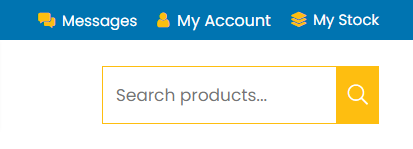
If you’re searching for stock, you can either use the search bar on the top right-hand corner or browse through the categories. This will be populated as more members sign up and post the stock they’d like to offer.
You will notice that search results are presented in a tabulated format. This allows you to take one of three actions:
- Clicking on the “VENDOR” (1) name shows a complete list of that vendor’s stock currently on offer.
- Clicking on the “UNIVERSAL SKU” (2) name shows all vendors offering that sku.
- Clicking on the product “NAME” (3) takes you to the vendor’s listing for that item.
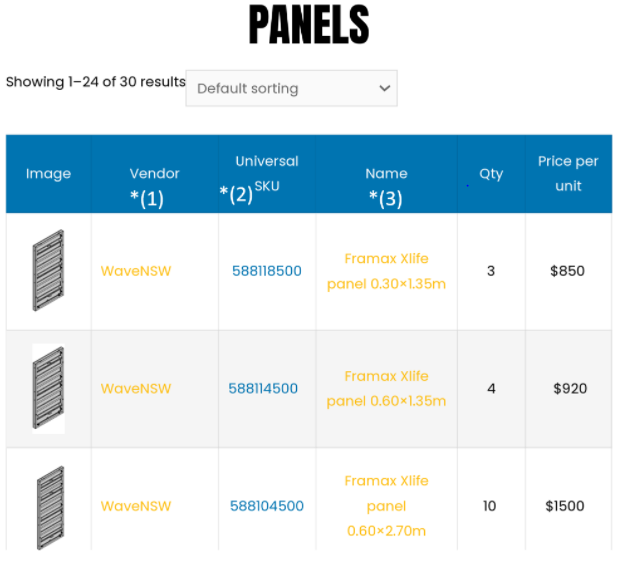
Users can click on the Vendor, SKU, or Name for more information.
Once you click on the product, you can then send a message to the vendor by clicking “CONTACT VENDOR”. That message will then be saved in your own message history and can be located by clicking on the “Messages” link at the top right-hand corner. You can then continue to discuss materials, pricing etc within the message thread.
If you have the same product and would like to offer your own stock, you can click the “SELL THIS ITEM”, which will replicate the current product into your profile, which you can then individualise for your post. The more details and images, the better.

Users can chat directly to the vendor to finalise the deal, or create a new item based on that vendor’s offer.
There are different ways that you can create a product to offer on Superyard. As mentioned above, if a product already exists that’s been posted by another vendor, you can duplicate those details and modify it to your specific offering.
By clicking on the “MY STOCK” button at the top right hand corner, you can see the stock management page.
You can create a product from scratch by clicking “ADD NEW PRODUCT”. If you would like a new brand or category to be created please email us at info@superyard.com.au and we’ll review and respond to you.
The Superyard platform also has the ability to upload supplier product catalogues to reduce the time required to create and post stock offers. We are currently talking to various suppliers to pre-load their basic product info. If you want to see if a product already exists, please use the “SEARCH ALL SKU” search bar on the stock page.
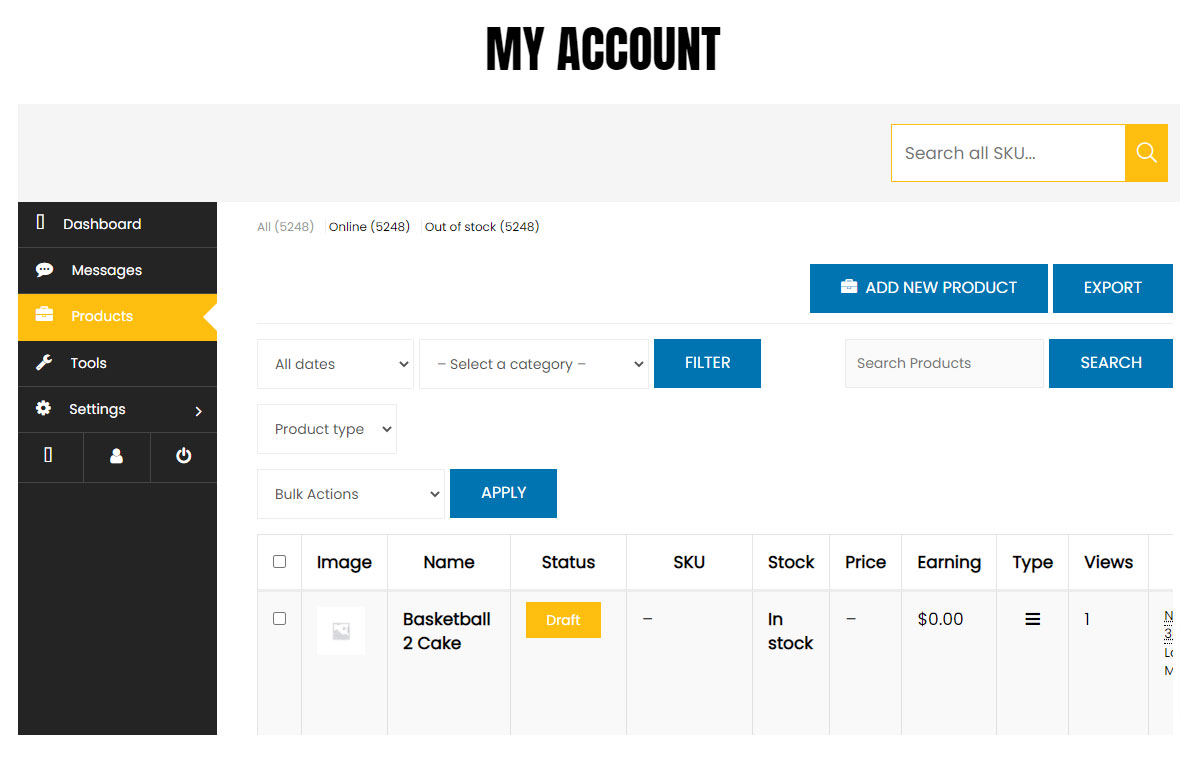
The inventory page provides multiple options to create, edit and report on your stock.
Superyard has an export feature so you can see what products you currently have on offer. Simply click the “EXPORT” button and use the selections to customise your report that will be downloaded as a csv file.
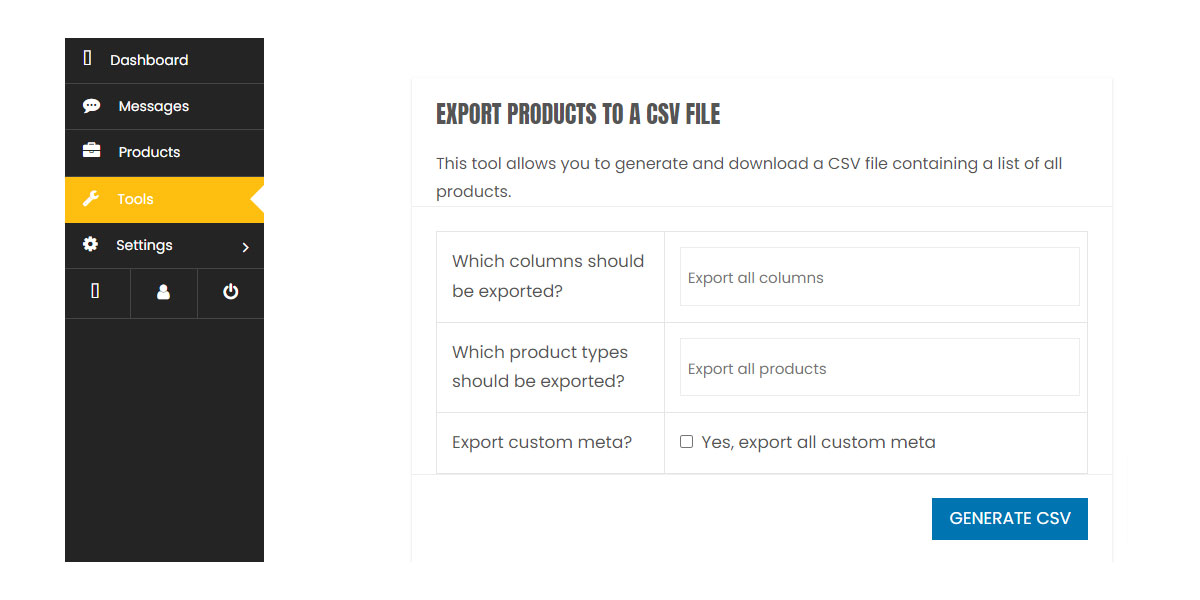
The Export tool allows you to quickly see the status, qty, and visibility of your stock on Superyard.
We understand that stock is sometimes used and not yet ready for share on the Superyard. That’s why we have included the ability to hide a sku from visibility, within the “EDIT PRODUCT” page.
This could be useful if you wanted to prepare your stock photos, description, pricing and qtys prior to posting. You can then change the product status to “HIDDEN” or “VISIBLE” depending on your requirements. You can easily manage this by using the “EXPORT” function to see the status of each product.
All stock details can be accessed by clicking on the name of the product. You can add as much detail as you want to assist in sales of your stock, and you can update your inventory levels within this page as well.
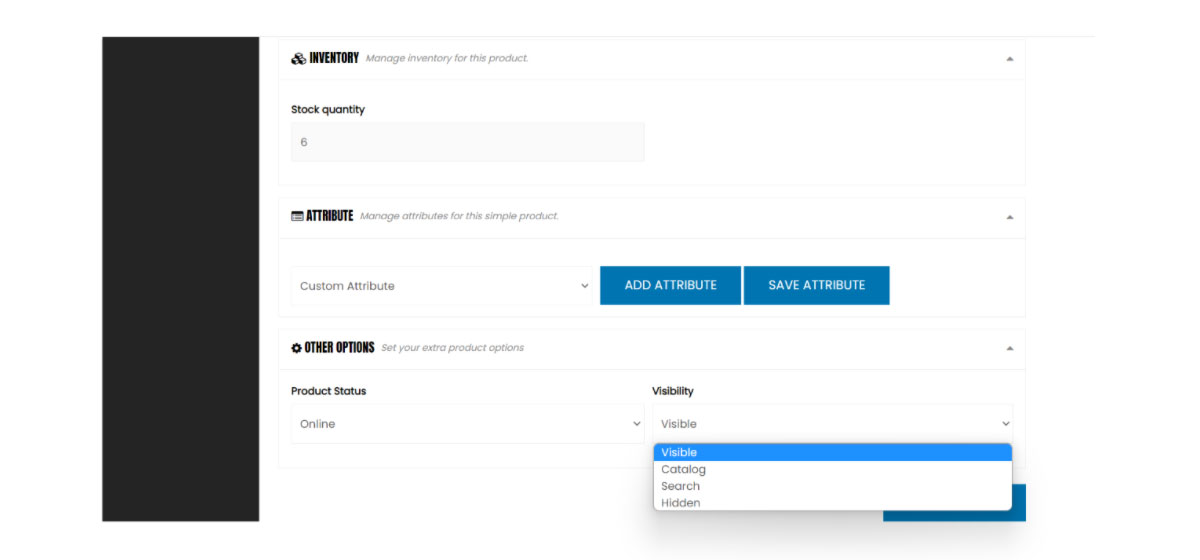
Pre-populate your Superyard stock listings and go live when you’re ready to post.
Play the video below to learn how to upload a product onto your Superyard account.
Thank you for your interest in Superyard. All your feedback will be used to improve the user experience on Superyard. Your time and comments are very much appreciated.
Please feel free to contact us on info@superyard.com.au if you have further questions.
Regards,
The Superyard Team


